事前審査の主な連絡先を割り当てる
目的
事前審査フォームの主連絡先を割り当てること。
背景
事前審査の主な連絡先は、事前審査フォームに関連する事項に関する主な連絡先です。主な連絡先の名前と連絡先情報は、企業に送信される事前審査フォームに記載されているため、質問があるときに誰に連絡すればよいかがわかります。
考慮すべきこと
- 必要なユーザー権限:
- 会社の事前審査ツールの「管理者」。
- 追加情報:
- ユーザーが主要連絡先として選択されるには、会社の事前審査ツールの「標準」または「管理者」権限が必要です。
ステップ
- 会社の事前審査ツールに移動します。
- 「フォーム」タブをクリックします。
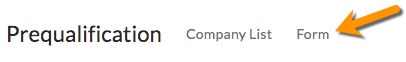
- [編集
 アイコンをクリックします。
アイコンをクリックします。
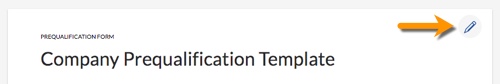
- [主な連絡先] ドロップダウンで、ユーザーを選択します。
注: ユーザーがドロップダウン メニューに表示されるようにするには、会社の事前審査ツールに対する「標準」以上の権限が必要です。 - [保存する] をクリックします。

